目前世界上出色的渲染器却为数不多,如:Chaos Software公司的vray,SplutterFish公司的brazil,Cebas公司的Finalrender,Autodesk公司的Lightscape,还有运行在Maya上的Renderman等。这几款渲染器各有所长,但VRay的灵活性、易用性更见长,并且VRay还有焦散之王的美誉。

vray渲染器介绍
VRay是由chaosgroup和asgvis公司出品,中国由曼恒公司负责推广的一款高质量渲染软件。VRay是目前业界最受欢迎的渲染引擎。基于V-Ray内核开发的有VRay for 3ds max、Maya、Sketchup、Rhino等诸多版本,为不同领域的优秀3D建模软件提供了高质量的图片和动画渲染。方便使用者渲染各种图片。

安装教程
1. 安装 V-Ray for max20XX;
2. 请确保你的max是默认路径安装;
3. 复制vray20xx.dlr 到 "Program Files\Autodesk\3ds Max 20xx\plugins\vray20xx.dlr";
4. 复制 vray_zzz20xx.dlr 到 "Program Files\Chaos Group\V-Ray\RT for 3ds Max 20xx for x64\bin\plugins\vray_zzz20xx.dll";
5. 完成。
破解步骤
删除之前安装的版本,以2018版本为例,确保安装位置是默认的
3DS MAX默认位置是:Program Files\Autodesk\3ds Max 2018
Vray的默认位置是:Program Files\Chaos Group\V-Ray\RT for 3ds Max 2018 for x64\bin
3.拷贝对应版本的比如max 2018 vray 3.60.03里面的vray2018.dlr到Program Files\Autodesk\3ds Max 2018\plugins
4.拷贝vray_zzz2018.dlr到Program Files\Chaos Group\V-Ray\RT for 3ds Max 2018 for x64\bin\plugins
∨ 展开




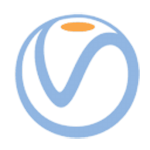


 渲梦工厂插件
渲梦工厂插件 中望3D 2024(64位)
中望3D 2024(64位) 浩辰3D 2024
浩辰3D 2024 中望3D 2024 X 32位版
中望3D 2024 X 32位版 中望3D 2024(32位)
中望3D 2024(32位) 中望3D 2024 X 64位版
中望3D 2024 X 64位版 Mathworks RoadRunner R2023a Update5
Mathworks RoadRunner R2023a Update5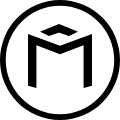 光辉城市Mars 2022
光辉城市Mars 2022 MEDUSA NODE
MEDUSA NODE 扮家家云渲染客户端
扮家家云渲染客户端 Soup For Maya2024
Soup For Maya2024 渲得快PC端
渲得快PC端 MOI3D中文版
MOI3D中文版 Sculptris Alpha6
Sculptris Alpha6 浩辰3D2023
浩辰3D2023 Geomagic Design X 2019 破解
Geomagic Design X 2019 破解 LuxRender渲染器
LuxRender渲染器 BuildEdge PLAN
BuildEdge PLAN Vectorworks2021电脑版
Vectorworks2021电脑版 VDM Brush Baker
VDM Brush Baker

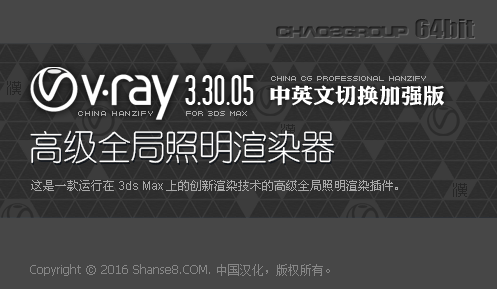 vray渲染器
vray渲染器 vray for 3dmax2017 中文版
vray for 3dmax2017 中文版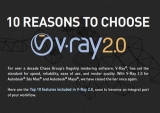 vray for sketchup2016中文破解
vray for sketchup2016中文破解 VRay渲染器
VRay渲染器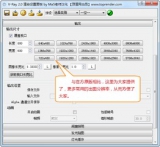 vray 2.0 for sketchup 8中文破解
vray 2.0 for sketchup 8中文破解 vray for sketchup2015中文破解
vray for sketchup2015中文破解 vray2014渲染器
vray2014渲染器 Arnold for 3DS Max 2018
Arnold for 3DS Max 2018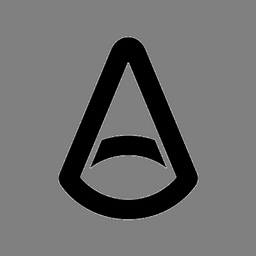 Arnold for C4D破解
Arnold for C4D破解 Arnold for Cinema 4D Mac版
Arnold for Cinema 4D Mac版 VRay 3.4 for Rhino 5
VRay 3.4 for Rhino 5 Arnold for 3DS Max 2017
Arnold for 3DS Max 2017 V-Ray 3.4 For Maya 2016
V-Ray 3.4 For Maya 2016 V-Ray 3.5 for Maya 2017
V-Ray 3.5 for Maya 2017 V-Ray 3.5 For 3DS Max
V-Ray 3.5 For 3DS Max Rayfire最新版3dsMax 2019-2024 1.87 正式版
Rayfire最新版3dsMax 2019-2024 1.87 正式版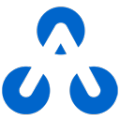 Inivis AC3D 9.0.22 绿色中文版
Inivis AC3D 9.0.22 绿色中文版 SolidWorks 2014 (32/64位 附序列号) 简体中文版
SolidWorks 2014 (32/64位 附序列号) 简体中文版 Autodesk 3ds Max 2022 2022.3 官方版
Autodesk 3ds Max 2022 2022.3 官方版 Autodesk Maya 2023完整版 2023.1 官方版
Autodesk Maya 2023完整版 2023.1 官方版 BluffTitler 绿色版 14.8.0.1 特别版
BluffTitler 绿色版 14.8.0.1 特别版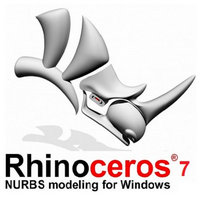 Rhinoceros 7破解 7.0.19
Rhinoceros 7破解 7.0.19 Rocket 3F 1.6 破解
Rocket 3F 1.6 破解 Autodesk Maya 2019 破解
Autodesk Maya 2019 破解