AIO Runtime Libraries 是个非常不错的由国外My Digital Life论坛wilenty网友制作的VC++运行库合集安装包,安装可自选VC++运行库版本,安装过程可以卸载已经装过的部分VC++运行库旧版本并重新安装最新版,避免造成重复安装或卸载程序里显示版本错乱现象。
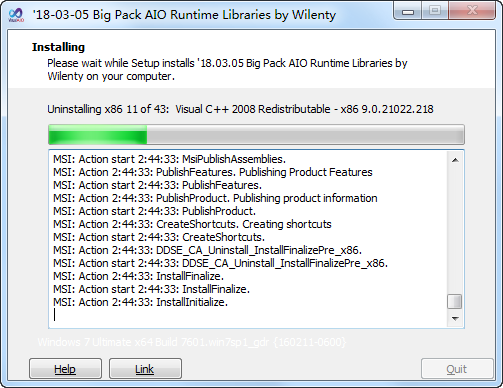
新版变化
v18.03.05 (2018-03-05):
I added that the program highlights keyboard shortcuts with [alt]+{some key},
it will be underlined everywhere.
I fixed the error showing the version of the package to be installed, and by the way …
… I have changed the way information is displayed in “MSI Info?”,
“Installed?”,
and “Need a DLL?” (*explanation below).
If the program added or changed the version information,
it will now be shown via “->”.
If there was no information in the description for which version of the operating system the given installation package is intended,
then the program will add at the end: “[{x86}]“, or “[{x64}]“.
包含版本
Microsoft Visual C++ 2005 Redistributable – 8.0.50727.5706 x86/x64
Microsoft Visual C++ 2008 Redistributable – 9.0.30729.7523 x86/x64
Microsoft Visual C++ 2010 Redistributable – 10.0.40219.473 x86/x64
Microsoft Visual C++ 2012 Redistributable – 11.0.61135.400 x86/x64
Microsoft Visual C++ 2013 Redistributable – 12.0.40664 x86/x64
Microsoft Visual C++ 2015 Redistributable – 14.0.24516 x86/x64 (适用WinXP)
Microsoft Visual C++ 2017 Redistributable – 14.13.26020 x86/x64 (适用Win7以上)
命令行参数
/VERYSILENT 自动安装所有
/Update /VERYSILENT 自动更新安装
/UninstallALL /VERYSILENT 自动卸载所有
∨ 展开

 Kate高级文本编辑器
Kate高级文本编辑器 核桃编程
核桃编程 Thonny Python编程工具
Thonny Python编程工具 Notepad++ 64位中文版
Notepad++ 64位中文版 GitHub Desktop最新版2024
GitHub Desktop最新版2024 Apipost测试
Apipost测试 Wordpress中文免费
Wordpress中文免费 DevEco Studio
DevEco Studio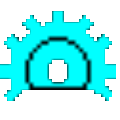 OtoStudio自主编程
OtoStudio自主编程 ADT Plugin for Eclipse最新版
ADT Plugin for Eclipse最新版 Lua for Windws
Lua for Windws RubyInstaller for Windows
RubyInstaller for Windows AVG MAKER DS 游戏制作工具
AVG MAKER DS 游戏制作工具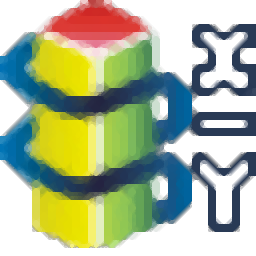 Delta WPLSoft软件
Delta WPLSoft软件 ResEdit资源编辑器
ResEdit资源编辑器 QXmlEdit
QXmlEdit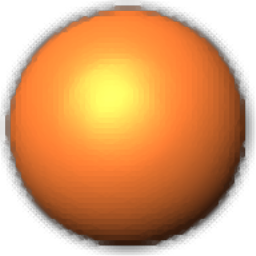 VbsEdit
VbsEdit Visual studio code Mac版
Visual studio code Mac版 Visual Studio Code 64位编辑器
Visual Studio Code 64位编辑器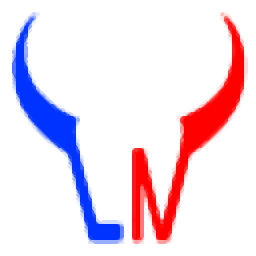 蓝牛源码管理助手
蓝牛源码管理助手


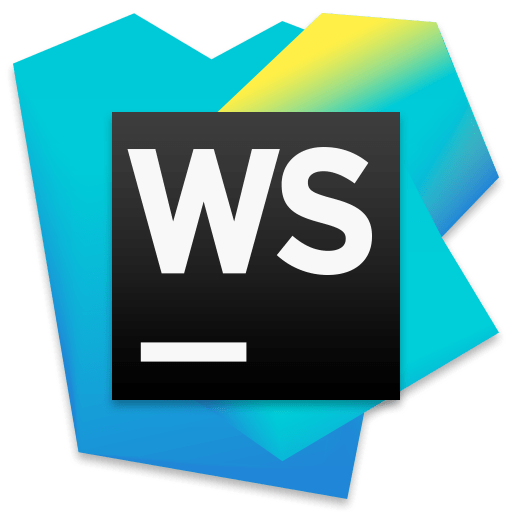


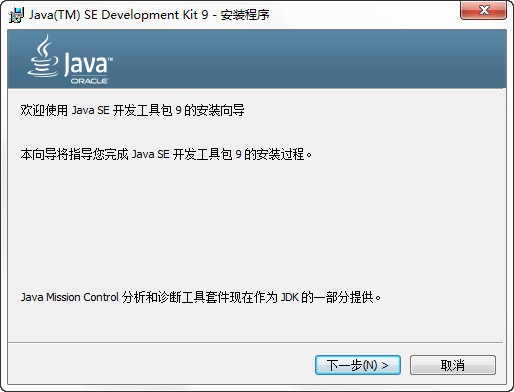

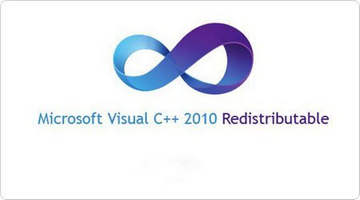 运行库合集
运行库合集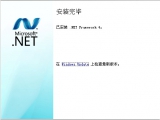 .NET Framework 4.0 64位
.NET Framework 4.0 64位 Microsoft Visual C++2015-2022运行库(x64)
Microsoft Visual C++2015-2022运行库(x64) 微软.NET离线运行库合集XP专版
微软.NET离线运行库合集XP专版 微软.NET离线运行库合集
微软.NET离线运行库合集 微软常用运行库合集2022
微软常用运行库合集2022 Microsoft Visual c++ 2015
Microsoft Visual c++ 2015 Visual C++ 2012 Redistributable
Visual C++ 2012 Redistributable .NET Framework 3.5 64位
.NET Framework 3.5 64位 Xamarin Studio
Xamarin Studio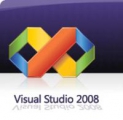 Microsoft Visual Studio 2008
Microsoft Visual Studio 2008 Visual Studio 2015中文企业版
Visual Studio 2015中文企业版 Visual Studio 2016
Visual Studio 2016 VS2015 Update3 iSO
VS2015 Update3 iSO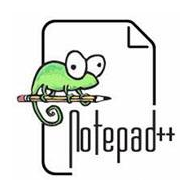 Notepad++中文版
Notepad++中文版 Coda for MAC (代码编辑器)
Coda for MAC (代码编辑器) Sublime Text 3汉化版
Sublime Text 3汉化版 TaskBuilder专业版 1.3.30 官方最新版
TaskBuilder专业版 1.3.30 官方最新版 Prepros Windows版 7.8.5 官方免费版
Prepros Windows版 7.8.5 官方免费版 Sublime Text4 文本编辑器最新版 4.0.4143 绿色汉化版
Sublime Text4 文本编辑器最新版 4.0.4143 绿色汉化版 HBuilderX编辑器 3.6.14.20221215 官方版
HBuilderX编辑器 3.6.14.20221215 官方版 JetBrains WebStorm 2022 2022.2 官方版
JetBrains WebStorm 2022 2022.2 官方版 JetBrains Rider 2022 2022.2 官方版
JetBrains Rider 2022 2022.2 官方版