CherryTree这是一个支持无限层级分类的笔记软件,基于Python编写的多层级开源软件,多语言支持(包括中文),支持Linux和Windows平台。支持富文本编辑和代码高亮,数据采用sqlite或XML存储,支持密码保护,支持从NoteCase、KeepNote、Knowit、Tomboy、TuxCards、Treepad、Leo等笔记软件导入数据。
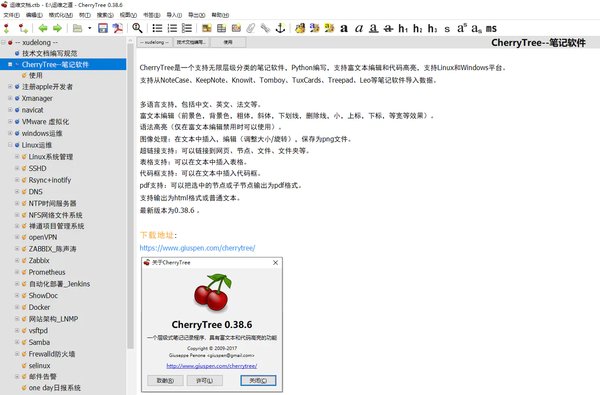
cherrytree软件特色
富文本编辑(前景色,背景色,粗体,斜体,下划线,删除线,小,上标,下标,等宽等效果)。
语法高亮(仅在富文本编辑禁用时可以使用)。
图像处理:在文本中插入,编辑(调整大小/旋转),保存为png文件。
超链接支持:可以链接到网页、节点、文件、文件夹等。表格支持:
可以在文本中插入表格。代码框支持:
可以在文本中插入代码框。pdf支持:
可以把选中的节点或子节点输出为pdf格式。
支持输出为html格式或普通文本。
CherryTree笔记软件使用教程
CherryTree笔记主要热键
Ctrl+TAB 树形与内容输入窗口切换
Ctrl+N 和 Ctrl+Shit+N 增加树形节点和子节点。
Ctrl+1..6 设置当前行文本标题字号
Ctrl+Alt+1..3 设置列表
Ctrl+Alt+> 缩进行
Ctrl+Shift+F 改变字体颜色
Ctrl+B 粗体
Ctrl+I 斜体
Ctrl+U 下划线
Ctrl+F 在当前节点查找
Ctrl+Shift+F 在所有节点中查找
Ctrl+S 保存
Ctrl+O 选择打开一个笔记数据库
cherrytree软件功能
支持从NoteCase、KeepNote、Knowit、Tomboy、TuxCards、Treepad、Leo等笔记软件导入数据。
多语言支持,包括中文、英文、法文等。
富文本编辑(这个算是缺点,技术笔记软件竟然不支持Markdown编辑)。
语法高亮(仅在富文本编辑禁用时可以使用)。
图像处理:在文本中插入,编辑(调整大小/旋转),保存为png文件。
超链接支持:可以链接到网页、节点、文件、文件夹等。
表格支持:可以在文本中插入表格。
代码框支持:可以在文本中插入代码框。
pdf支持:可以把选中的节点或子节点输出为pdf格式。
支持输出为html格式或普通文本。CherryTree将所有笔记存储在一个.ctb结尾的文件中(也可分开存多个ctb文件),.ctb文件还可以设置访问密码
更新日志
cherrytree 0.99.54 issued
implemented lightweight variant of tables. large tables visibly slow should use this interface. the change of interface is via table properties
the number of table cells to use as threshold for defaulting to table light mode is configurable in the preferences dialog (default 25)
fixed searching for regexp everything (.*) freeze
dialog search with regexp, added help button to display reference web page
fixed crash when attempting to print on Windows OS
dialog all matches improved to show also the node tags and the pattern searched
fixed issue with integrated terminal when using zsh as default shell on Mac OS
integrated terminal shell now configurable in preferences dialog
added menu item action to toggle focus between text and integrated terminal with default shortcut Ctrl+Shift+T
implemented option to keep cherrytree always on top, under top menu 'view'
added menu item action to insert today's node under the selected node rather than under the tree root
added search dialog option to override search exclusions
incomplete languages: ar, bg, el, fi, fr, hi_IN, hr, hu, kk_KZ, kk_LA, ko, lt, ru, zh_CN
V0.99.5
在导出到html和pdf时增加了对从右到左语言的支持
为了支持在导出到html时从右到左的语言,生成的html文本行不再是LINE了
修正了在导出到pdf时,链接到节点+锚的非ascii锚名的问题
修正了在windows下导出到pdf时,节点/节点+锚的链接和目的地不在pdf中的问题
在windows下,导出到pdf,修复了文件/文件夹的链接;非ascii路径的链接被禁用,因为目前会使库崩溃
改进了对渲染LatexBoxes所需的缺失可执行文件的检测。这些依赖不再是强制性的
增加了帮助用户再次显示隐藏的菜单栏
在最新的表格单元上按下Tab键,现在可以添加一个新的表格行,并移动到其第一个单元
修正了在Linux和WINDOWS之间移动文件、文件夹和文档的相对链接问题
在导出html和txt多个文件时,现在将节点id追加到文件名中以支持同名的多个节点
为solidity添加语法高亮支持
在域名giuspen.com出现问题后,域名改为giuspen.net,giuspen.com最终会消失
已经完成了支持appimage的工作,所以第一个appimage很快就可以下载了
∨ 展开

 VX Search Ultimate (64bit)
VX Search Ultimate (64bit) 有道云笔记电脑版
有道云笔记电脑版 WPS AI
WPS AI 嗨格式文件修复大师PC版
嗨格式文件修复大师PC版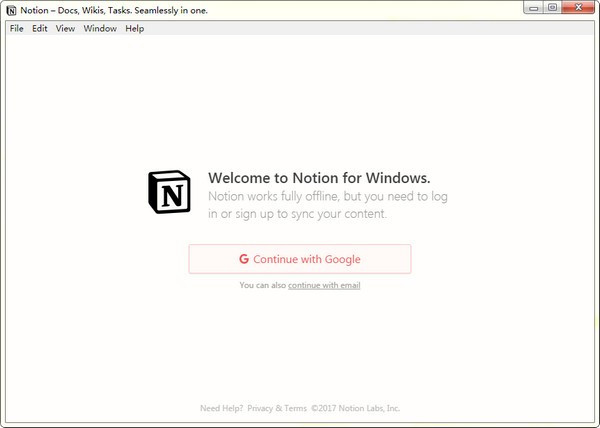 Notion云笔记
Notion云笔记 小智搜搜Pc版
小智搜搜Pc版 文件同步工具(FreeFileSync)
文件同步工具(FreeFileSync) 万能格式工厂PC端
万能格式工厂PC端 WordGPT插件
WordGPT插件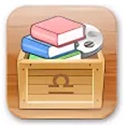 Libra软件
Libra软件 PDF Combine最新版
PDF Combine最新版 蓝牛文件对比助手PC端
蓝牛文件对比助手PC端 汉王PDF OCR电脑版
汉王PDF OCR电脑版 ChoEazyCopy
ChoEazyCopy SimpleList
SimpleList 小豆Daz资源管理器电脑版
小豆Daz资源管理器电脑版 未来软件管家PC版
未来软件管家PC版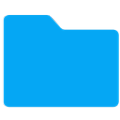 任意大小文件生成器
任意大小文件生成器 猫头鹰文件管理器
猫头鹰文件管理器 坤-Tools文件转换器
坤-Tools文件转换器



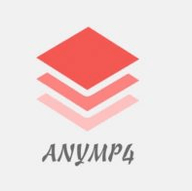

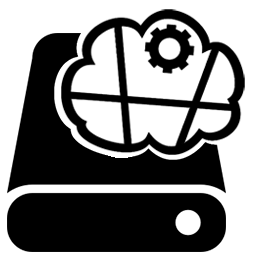
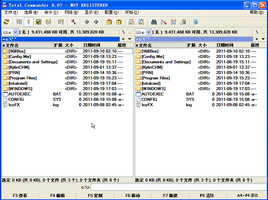


 云笔记
云笔记 有道云笔记
有道云笔记 方寸云笔记手机版
方寸云笔记手机版 专注笔记
专注笔记 印记云笔记
印记云笔记 目标笔记
目标笔记 便签笔记
便签笔记 Mac写作软件
Mac写作软件 iA Writer for Mac
iA Writer for Mac WonderPen Mac破解
WonderPen Mac破解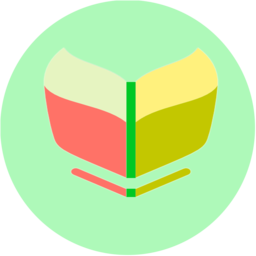 编剧宝 for Mac
编剧宝 for Mac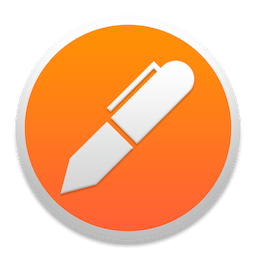 iNotepad Pro for Mac
iNotepad Pro for Mac Bear Mac破解
Bear Mac破解 NeoOffice for Mac
NeoOffice for Mac Mellel for Mac
Mellel for Mac FiveNotes for Mac
FiveNotes for Mac 极简笔记电脑版
极简笔记电脑版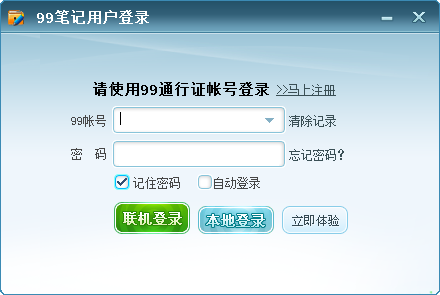 99笔记
99笔记 为知笔记电脑版
为知笔记电脑版 思事日程笔记电脑版
思事日程笔记电脑版 印象笔记电脑版
印象笔记电脑版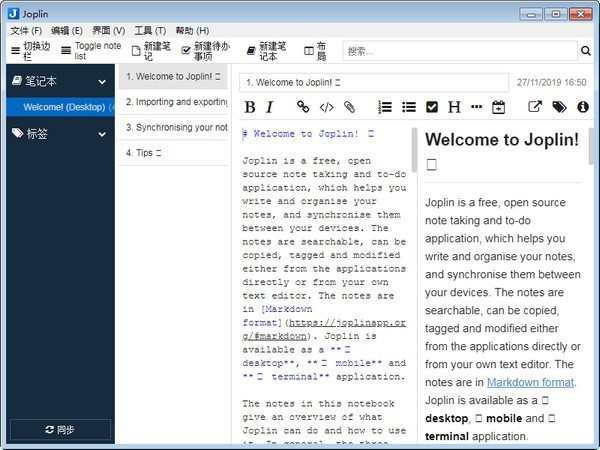 Joplin开源笔记
Joplin开源笔记 有道云笔记Mac版
有道云笔记Mac版 Excel双列对比 1.0 绿色版
Excel双列对比 1.0 绿色版 XYplorer 24.10.0000 官方版
XYplorer 24.10.0000 官方版 剪贴板管理 Ditto 3.24.214.0 完整汉化精简绿色便携版
剪贴板管理 Ditto 3.24.214.0 完整汉化精简绿色便携版 IObit Unlocker 1.3.0.11 官方版
IObit Unlocker 1.3.0.11 官方版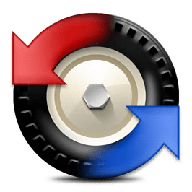 Beyond Compare 绿色兼容版 4.4.3.26655 破解
Beyond Compare 绿色兼容版 4.4.3.26655 破解